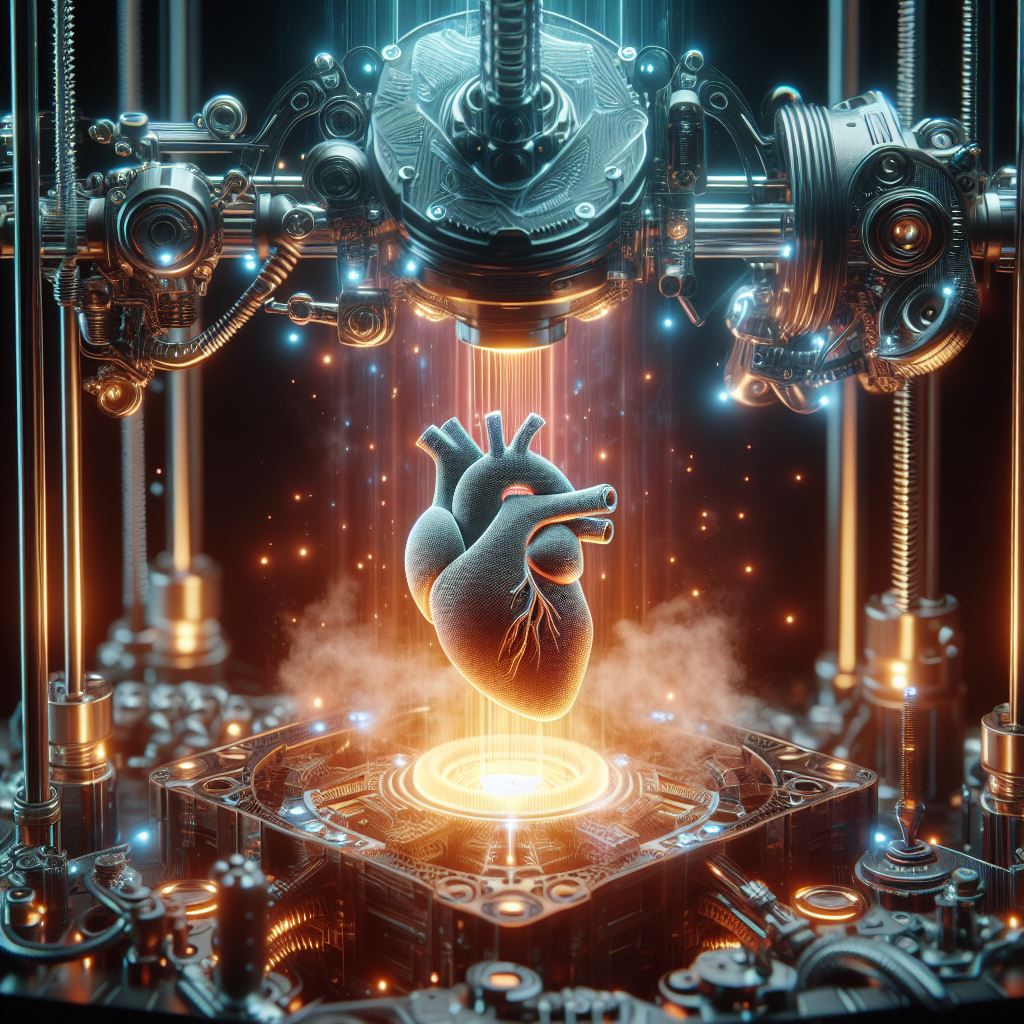Getting Started 3D Printing Your Own Miniatures: The Guide
As an avid tabletop gamer and miniature hobbyist with over 20 years of experience, I’m thrilled to see the rise of 3D printing technologies that now allow hobbyists to easily design and print our own custom miniatures. Whether you want to create unique player characters, print replicas of your favorite fictional characters, or even start your own miniature business, this guide will walk you through everything you need to know to get started with 3D printing your own miniatures.
Choosing a 3D Printer for Miniatures
The foundation of printing miniatures is having the right 3D printer. While it is technically possible to print miniatures on traditional FDM/filament printers, I strongly recommend investing in a high resolution resin-based stereolithography (SLA) 3D printer if you want truly detailed results.
Resin printers use liquid photopolymer resins which are cured by UV light to create prints. The layers are cured instantly, allowing for extremely precise details down to 30-50 microns. FDM printers extrude melted plastic filament in layers, which results in visible layer lines and loss of fine details on miniatures. Resin is superior for capturing intricate designs.
When choosing a resin printer, prioritize resolution, print speed, and build volume:
- Resolution: This determines level of detail. Look for 2K or 4K resolution printers capable of at least 25 microns XY and 10 microns Z resolution. Popular options like the ANYCUBIC Photon Mono X or the Elegoo Mars 3 offer excellent 4K resolution.
- Print Speed: Speed isn’t as vital for miniatures, but faster printers save time for large batches. Many printers now print at 1-3 seconds per layer.
- Build Volume: Entry level printers have build areas under 6 inch cubed while larger printers can print over 15 inches high. Larger build areas allow more minis per print.
As an all-around fantastic starter printer with blazing fast 4K resolution, the $399 Phrozen Sonic Mini 4K is my top recommendation for most hobbyists. However, if you plan to print especially large terrain pieces or game boards, the extra build volume of the $729 ANYCUBIC Photon Mono X could be worth the upgrade.
Recommended Resin Printers for Miniatures:
Sourcing Design Files
Once you have a capable 3D printer, the next step is finding 3D model files to print. Fortunately, there is a thriving community creating and sharing free models across sites like Thingiverse, MyMiniFactory, Printables, and Cult3D.
You can find an incredible selection of ready-to-print miniatures spanning across genres – think DnD characters, futuristic soldiers, historic military units, anime figurines, robots, monsters, aliens, wild animals, scene pieces like furniture and terrain, and much more. Download STL files optimized for your print bed and you’re ready to get printing!
If you want to design your own fully custom miniatures, I recommend starting with easy-to-use 3D modeling tools like HeroForge which features an online character creator for building unique RPG hero miniatures by mixing and matching adjustable parts.
For more advanced organic 3D sculpting, free programs like Blender allow you to digitally sculpt designs by pushing and pulling virtual clay. This does have a steeper learning curve but offers limitless creative potential once mastered.
You can also find talented 3D artists on sites like Fiverr willing to create custom 3D models and sculpts to your specifications for a fee, which is perfect if you have an idea in mind but lack the technical modeling skills.
Key Resin Print Settings
Dialing in the optimal resin print settings for your particular printer and resin material is crucial to achieving a successful high quality print with your miniatures. Here are some of the most vital settings to calibrate:
Layer Height: This determines the thickness of each resin layer cured. For maximum detail on miniatures, you want a layer height between 0.025mm to 0.05mm. Slowly tune this setting by 0.005 mm increments across test prints.
Exposure Time: The exposure time defines how many seconds each layer cures under UV light. Lower layer heights require higher exposure times. Most resins need 8-12 second exposure times for 0.05mm layer height. Run exposure test prints to find the “sweet spot” time that fully cures each layer without overexposing.
Supports: Resin printers require support structures to anchor prints and prevent warping or failure. Auto-generate tree or lattice supports in your slicing software focused primarily on overhangs and islands. Aim for max 70 degree angles.
Orientation: How you orient parts on the build plate matters. Angle models to minimize need for supports and prevent suction forces from affecting thin parts and overhangs during printing.
After following best practices on supporting and orienting your models, save your optimized print file in your slicer software then transfer it via USB stick to your resin printer. Level the build plate, fill the resin vat, double check your settings on the printer’s LCD menu, and start your print!
Post-Processing Resin
Prints Freshly printed resin miniatures require additional post-processing to achieve their final form:
Washing – Models must be gently washed in isopropyl alcohol to remove any uncured resin. Using an ultrasonic wash and cure station automates the cleaning process for convenience.
Curing – After washing, models should cure under UV light for 5-10 minutes to fully harden. A UV curing station like the ANYCUBIC Wash and Cure 2 in 1 machine simplifies curing.
Support Removal – Carefully trim off any support structures using flush cutters and hobby knives. Gently scrape off any remainder material with your knife.
Sanding and Polishing – Lightly sand models with fine grit sandpaper to smooth layer steps and remove any print artifacts. Polish with hobby files.
Priming – Spray models with primer designed for miniatures to prep for painting. This provides a uniform surface and strengthens models.
Your models are now ready for the creative fun of painting and customizing! Check out my YouTube channel at Warhammer Universe for videos walking through best practices on miniature painting techniques to tabletop quality standards.
FDM Printers for Terrain and Scenery
While resin printers excel at small detailed prints like miniatures, FDM printers have benefits when printing large scenery terrain pieces and gaming boards up to 12″ x 12” x 12” build volumes or more.
FDM uses less expensive plastic filament materials, allows highly durable prints, and has more adjustable settings to optimize vertical prints. The trade-off is quality — FDM struggles with the same level of detail and smoothness compared to resin.
But if you need to print a large Gothic castle or alien landscape for your next RPG adventure, an FDM printer like the Artillery Sidewinder X2 or Prusa i3 MK3S are excellent starter options under $1,000 for printing terrain.
Getting Started with Your Miniature Printing Business
If you find joy in designing and printing miniatures, you can definitely turn your new hobby into a side business! Offering 3D printing services allows you make commission money from your printer without the complications of selling files or miniatures directly.
I suggest clearly advertising your printing capabilities and rates upfront on platforms like Etsy or printing service marketplaces. Provide examples of your detailed prints. Take custom orders for people’s character miniatures, gaming terrain pieces, and other 3D model files supplied by the customer. Communication is vital – provide progress updates and photos of the end results!
Charge rates affordable for customers but profitable for your time. For reference, resin miniature prints roughly $5-$15 per inch of height is typical. Expedited services can justify higher premiums. Offer volume discounts for large batches.
Consider selling supplementary services like smoothing, priming, painting or even creating custom 3D sculpts and modeling for additional revenue streams. Provide exceptional service and positive experiences to generate word-of-mouth referrals. Creating your own Etsy shop or stand-alone website provides the most branding freedom.
Safety First!
Handling Resin and IPA Before wrapping up, I want to underscore the importance of safety when handling liquid resin, IPA alcohol, and other chemicals involved in resin 3D printing, as skin contact can cause irritation for some users.
Always wear nitrile gloves when handling resins. Work in a well-ventilated area and use protective eyewear and even respirators. Keep resins completely away from children and pets. Handle waste disposal properly per safety guidelines and local regulations.
While resin printing has these cautions, taking basic precautions allows enjoying this technology safely. But do use common sense – better overprepared than taking unnecessary risks! Now let the printing begin!
I hope you found this overview helpful for getting started on your resin printing journey. Please let me know if you have any other questions! I’m always happy to offer guidance to fellow hobbyists. May your prints succeed on the first try and your game nights feature awe-inspiring new mini creations!
Related Articles
Discover the best 3D printers for crafting miniatures to enhance your tabletop battlefield and gameplay. Our guide covers over 15 top-rated printer options for hobbyists.
Learn step-by-step techniques for priming and painting your 3D printed miniatures to prepare them for the tabletop battlefield.
Master 3D printing, painting and preserving Warhammer miniatures with our hobbyist’s guide to building a durable army for gameplay and display.
Understand how nozzle size impacts 3D printing resolution, speed and quality to choose the ideal nozzle for printing detailed miniatures.
Apply key tips for success when 3D printing Warhammer miniatures as a hobbyist – from supports to orientation and print bed adhesion.
Discover where to find and how to print miniatures for Warhammer tabletop games using free and paid model options.
Get clarity on current 2024 laws for 3d printing concerning 3D printing copyrighted Warhammer miniatures for personal use and tournaments.
Learn step-by-step cleanup and painting techniques for preparing durable, game-ready 3D printed miniatures.
Discover affordable kitbashing techniques for customizing and hybridizing Warhammer miniatures using parts from various sources.