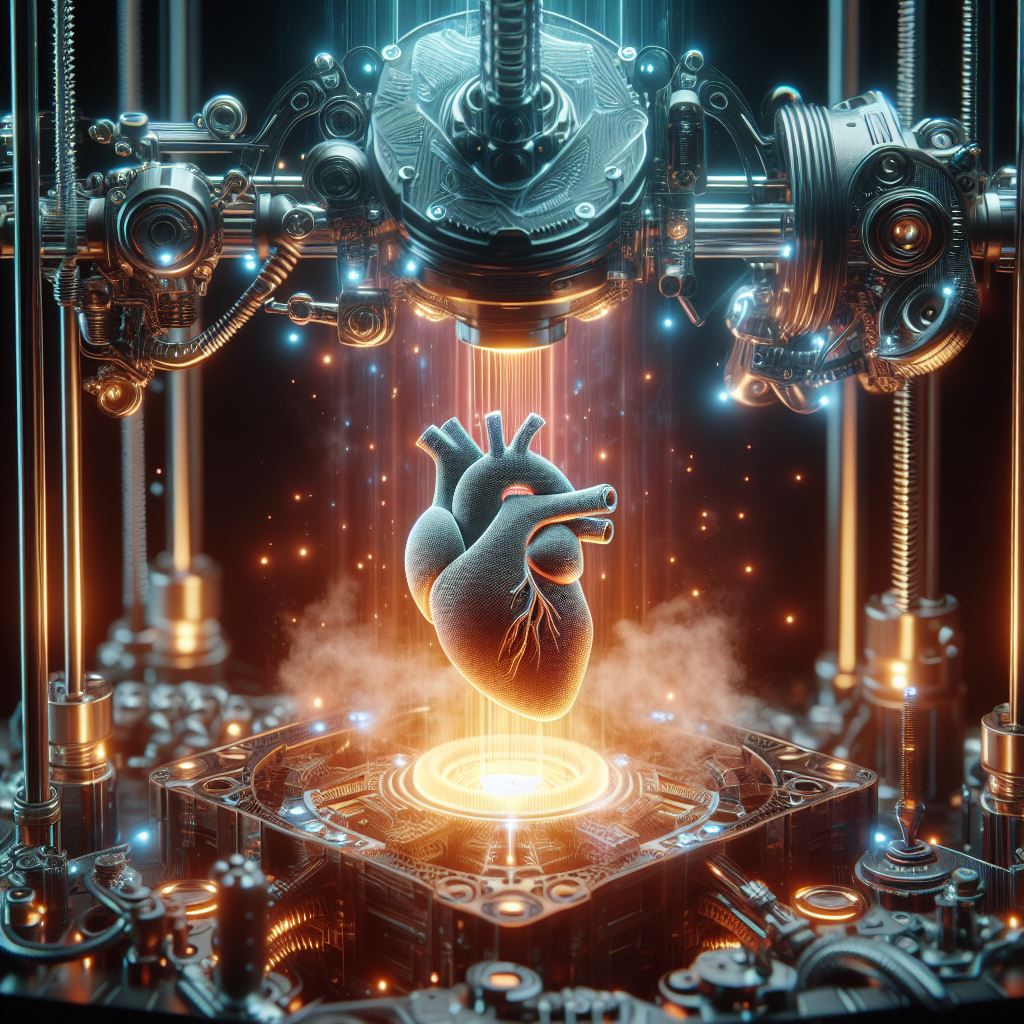Tips for 3D Printing Warhammer Figures: Guide for Beginners
As a Warhammer enthusiast with over 20 years of experience playing tabletop games and painting miniatures, I understand the excitement of expanding your army and bringing new battlefields to life. Recently, I have embraced 3D printing technology to take my hobby to the next level by creating fully customized Warhammer figures and terrain.
After extensive research and hands-on testing, I’ve gathered my best tips to help fellow hobbyists navigate the world of 3D printing their own Warhammer miniatures. From choosing the right printer and software to sourcing models and post-processing, this guide covers everything you need to know to start 3D printing unique, high-quality game pieces that will stand out on any battlefield.
An Introduction to 3D Printing Warhammer Figures
3D printing allows Warhammer fans to produce intricate and highly detailed models to enhance gameplay and bring more imagination into army building. You can create custom miniatures, personalized shoulder plates for units, themed objective markers, replacement parts for models that keep breaking, and one-of-a-kind terrain pieces. The possibilities are endless!
However, it’s important to note Games Workshop’s policy on IP rights and restrictions on replicating their existing miniatures. While 3D printing for personal use and modifications is typically permitted, outright copying full unit models as substitutions is generally prohibited. There are plenty of ways to leverage 3D printing to augment your games within those guidelines.
Choosing a 3D Printer for Warhammer Miniatures
The first step is selecting the right 3D printer for your needs. Key factors to consider include:
Printer Type: Fused Deposition Modeling (FDM) printers are the most common consumer-level option, using melted plastic filament to build prints layer-by-layer. Resin-based Stereolithography (SLA) printers offer finer detail through photopolymerization of liquid resin. At the high end, Selective Laser Sintering (SLS) uses powder binding instead of filament or resin.
Resolution: Higher printer resolution produces better detail on miniatures, reducing layer lines and pixelation on curves and slopes. SLA typically offers the best fine detail, with resolution down to 25 microns, while SLS and binder jetting print at 100-110 microns.
Surface Finish: Related to resolution, surface finish determines how smooth and detailed a printed model will appear. SLA 3D printing delivers the highest quality surface finishes ideal for showcasing intricate designs.
Complexity: Intricate parts of miniatures like swords, staves, accessories, and terrain may have overhangs and negative spaces that require structural supports during printing. This is easiest with SLS and binder jetting as surrounding powder provides natural supports, but SLA also handles complexity very well.
Cost: FDM printers range from under $500 for hobbyist printers to several thousand dollars for more advanced models. High-quality SLA printers start around $3,500. Industrial SLS and binder jetting systems cost tens of thousands but produce excellent results.
For most hobbyists, an affordable desktop SLA 3D resin printer like the Form 3 provides the ideal combination of fine detail, surface quality, ease of use, and reliability to produce superb game miniatures.
Finding Warhammer Models to Print
Once you have a 3D printer, the next step is finding model files to print. There are several good options:
3D Model Marketplaces: Sites like Pinshape, MyMiniFactory, and Cults offer both free and paid Warhammer-related models to download and print. Thriving communities exist around tabletop gaming miniatures. Search for models by faction such as Space Marines and Chaos Daemons or by types like heroes and terrain.
3D Design Software: For fully custom miniature sculpts and modifications, programs like Tinkercad, SketchUp, ZBrush, and Blender empower you to create your own models optimized for 3D printing. Start simple modifying existing designs before tackling full sculpts. Reference concept art.
3D Scanning: By using photogrammetry software like Metashape or professional 3D scanners from companies like EinScan, you can digitize existing miniatures then print replicas or tweak designs. This lets you reprint broken parts or duplicate limited editions.
Commission Services: For more convenience, some 3D printing services like Craftcloud will custom print models you submit or design new miniatures based on your requests for a fee. They handle printing and shipping.
Kitbashing: An easy way to create unique models is kitbashing – combining parts from different free STL files. Slice and splice arms, weapons, heads, accessories, etc. and fuse them together into imaginative creations.
Best Practices for High-Quality Miniatures
Printing detailed miniatures can be tricky but following some key tips will ensure flawless results:
Adjust Layer Height: For resin printers, layer heights down to 25 microns are preferred for miniatures. However, heights between 50-100 microns still produce good quality while saving print time.
Orient for Overhangs: Tilt miniatures to minimize complicated overhangs and require fewer delicate supports underneath areas like capes, swords, and rifles.
Optimize Support Placement: Manually place fewer thicker supports only where absolutely needed rather than auto-generating messy thin supports everywhere.
Use Higher Infill on Fragile Sections: Increase infill to 60-80% on thin weapons, staves, appendages to prevent breaking while keeping other sections around 20% infill.
Enable Print Cooling: Ensure cooling fans or adaptive settings are active throughout resin printing to prevent deformations, warping, and defects. This is critical for clean detailed sections.
Lubricate and Replace Components: Lubricate Z-axis lead screws and linear rails on FDM printers when noisy. Replace extruder nozzles every 2-3 months to keep flow consistent.
Post-Processing for Flawless Prints
After models come off the print bed, some post-print processing takes them from rough drafts to flawless:
Gently Remove Supports: Slowly detach supports using needle-nose pliers to avoid damaging the model. Twist back and forth rather than pulling straight up.
Rinse and Cure Resin: For any uncured sticky resin, first wash models in isopropyl alcohol, then post-cure in UV light to fully harden details.
Start Sanding Gradually: Begin with 220 grit sandpaper focus on support marks. Step up through higher 400, 800, and 2000 grits for an ultra-smooth finish.
Apply Filler Primer: High-fill primer hides any remaining tiny layer lines and pitting. Allow to fully cure before sanding again and applying color primer.
Dry Brush for Highlights: After painting models, gently brush stippled lighter paint onto edges and raised surfaces to make details stand out.
Bringing Imagined Armies to Life with 3D Printing
As an avid Warhammer player, I am thrilled by the new horizons that desktop 3D printing has opened up. No longer limited by the inventories of games workshops, I can now create entirely custom regiments, heroes, and environments to play out epic tabletop battles.
With aquality 3D printer, some modeling know-how, and a little post-print elbow grease, other enthusiasts can also start realizing their creative visions for one-of-a-kind Warhammer armies. I hope this beginner’s guide to 3D printing game miniatures has been helpful. Let us know if you have any other questions, as we love chatting print strategies on our YouTube channel and website at warhammeruniverse.com. Now to the battlefield!
Related Articles
- Become an expert on the costs of 3D printing Warhammer miniatures based on printer, material, model size and army scale. Our guide breaks it down.Learn pro-tips for optimizing supports when 3D printing detailed miniatures to reduce failures and improve print success.Compare FDM and resin 3D printer technologies to determine the best beginner and intermediate options for crafting miniatures.Find the best model files for printing miniatures – we evaluate options across various genres, scales and tabletop systems.Eliminate stringing issues on your 3D prints using our pro tips for dialing in the optimal temperature, retraction and cooling settings.Get definitive clarity on current 2024 laws on 3D printing copyrighted miniatures for personal use and tournament gameplay.Apply key strategies for 3D printing success when crafting Warhammer miniatures – from orientation to supports and bed adhesion.
Discover the top 15 3D printers for hobbyists – we evaluate all features and performance factors from print quality to speed, size and price.
Learn how to start 3D printing your own miniatures using beginner techniques for software, model prep, cleanup, painting and finishing.
Find the best primer paints for preparing prints across various filament materials before applying color – with durability testing.
- 3D Printing Tips: Nozzle Wear and Tear Guide
- Dive into the causes, prevention, and solutions of nozzle wear and tear in 3D printing. Enhance your printing journey with expert insights to keep your nozzle in top condition.