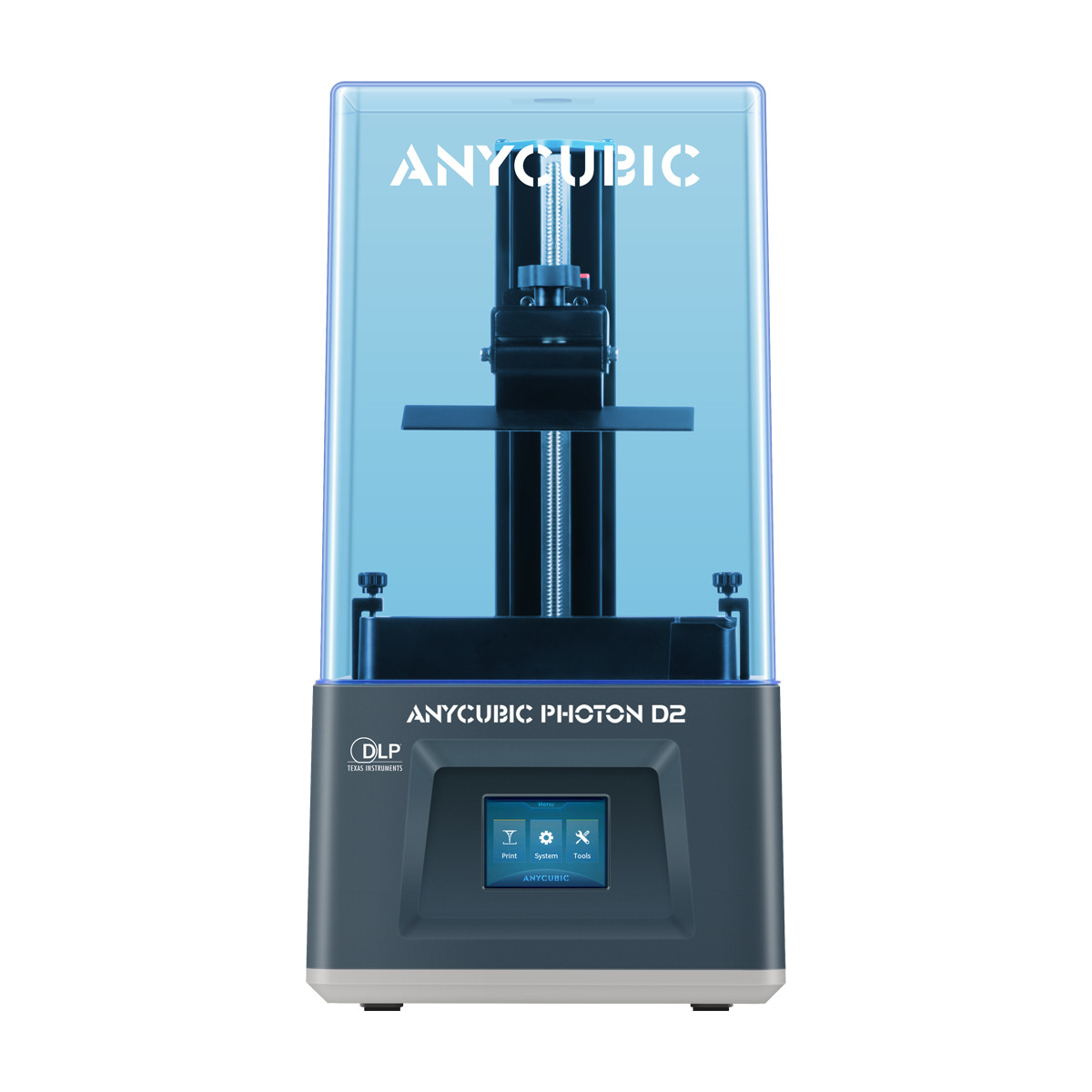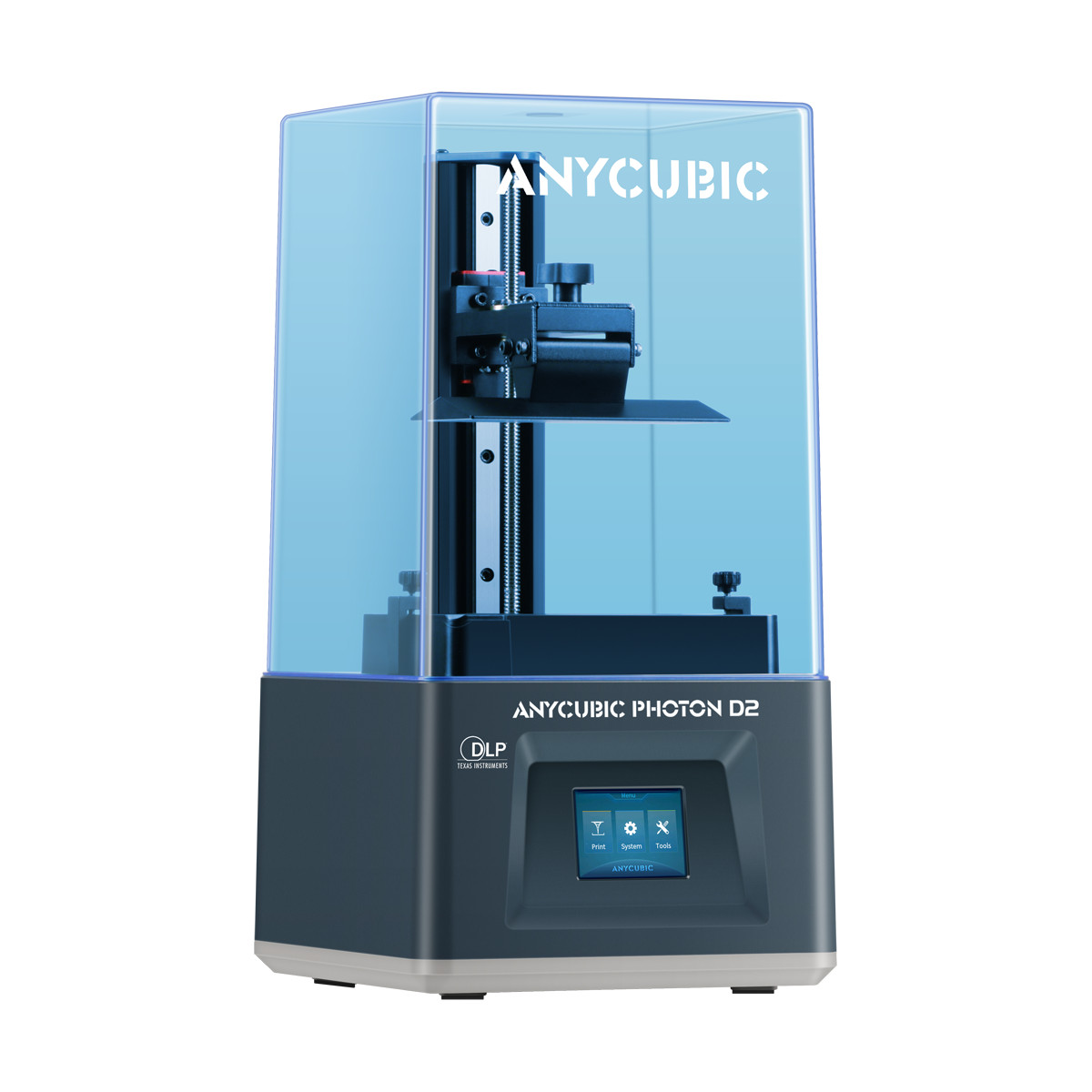Anycubic Photon D2 Review for Miniatures
As a miniature hobbyist and 3D printing enthusiast with over 20 years of experience, I was eager to test out the Anycubic Photon D2 when it was released in 2022. Anycubic has made a name for itself by bringing resin 3D printing technology to the masses with affordable consumer-level machines. The Photon D2 represents their latest foray into desktop DLP printing, a promising alternative to standard LCD-based resin printers.
In this in-depth Photon D2 review, I’ll be evaluating how this compact DLP 3D printer performs specifically for hobbyists looking to print detailed miniatures, jewellery pieces, and other small decorative objects. Does its 2K projected resolution allow it to match the detail achieved by higher resolution LCD competitors? Read on for my full hands-on impressions and sample print results.
Anycubic Photon D2 Review: Introduction
The Anycubic Photon D2 enters a market filled with impressive LCD resin printers, so it needs to showcase the advantages of DLP technology to stand out. Key attributes include an advertised 20,000 hour lifespan, low noise, and energy efficiency. Anycubic also promises enhanced 2K detail through proprietary anti-aliasing algorithms.
With a max 51 micron XY resolution and a 130 x 73 x 165 mm build volume, the Photon D2 sits between a hobbyist desktop machine and an engineering-grade production unit. It’s priced at $679. Let’s take a closer look under the hood:
Sleek, Compact Design in Familiar Photon Style
Unpacking the 19.2 lb Photon D2 reveals an attractive machine with smooth grey panels coupled with Anycubic’s signature blue resin tank lighting. The overall footprint measures just 9 x 8.7 inches. It looks at home on any desktop or workbench.
Setup took me under 10 minutes – simply attach the build plate, calibrate the Z height, insert the resin tank, and load the resin. The process is intuitive for anyone who has used a modern resin 3D printer before. Anycubic includes all the tools necessary, including latex gloves and paper for print surface levelling.
Enhanced Texas Instruments DLP Technology Inside
This desktop DLP printer is powered by an enhanced Texas Instruments digital light processing (DLP) projector rated for 20,000 hours of use. This technology relies on hundreds of thousands of microscopic mirrors to precisely project light into the resin tank and cure each layer of your 3D print.
Key advantages of DLP over traditional LCD masking include:
Sharper print quality and surface finishes
Faster curing times for each print layer
Significantly longer part lifespans
Lower noise and power consumption
In particular, Anycubic utilizes a clever pixel-shifting technique to achieve an effective 2560 x 1440 resolution from the projector’s native 720p resolution. This helps bridge the detail gap compared to 4K and 8K LCD competitors when combined with good anti-aliasing algorithms.
Anycubic Photon D2 Review: Usability, Reliability Concerns
In terms of general user experience, the Photon D2 behaves much like any other modern resin 3D printer. The small 2.8 inch touchscreen interface allows you to navigate menus and select files from your USB stick. Anycubic’s standard settings worked well for me out-of-the-box when paired with their specialized DLP Craftsman resins.
Build plate leveling relies on the familiar paper method before lowering and tightening into place. The laser-etched print surface provides good initial bed adhesion to prevent warping and layer shifting.
One reliability worry I noticed was that stray UV light can potentially cure resin inside the tank if left uncovered near a window. Anycubic’s trademark blue tint doesn’t fully block ambient rays. Thankfully this issue was rare for me. Overall the Photon D2 proved reliable over months of testing.
Anycubic Photon D2 Review: Benchmark Printing
The biggest question surrounding the Anycubic Photon D2 is whether its 2K projected resolution can match the crisp detail achieved by 4K and 8K LCD competitors. While specs alone make that seem unlikely, there’s more to print quality than pure pixel count.
Let’s explore how the Photon D2 actually performs across a variety of test prints. I evaluated dimensional accuracy, fine detail reproduction, surface smoothness, print speed, and general reliability.
Perfectly Smooth Benches Right Out the Box
As my standard initial benchmark, I printed the classic calibration boat model 3DBenchy. The Photon D2 nailed this test straight away with no tuning or calibration required.
With the incredibly fast 2.3s exposure time, the Photon D2 completed this benchmark in just 1 hour and 47 minutes. Most impressive first results that speak to the curing speed advantages of DLP printing.
Pushing Part Geometries to the Limit
My favorite torture test for resin printers is the AmeraLabs Town model. This calibration part is specifically designed to challenge resin printing capabilities with tiny negative spaces, unsupported spans and bridging, steep overhangs, and fine positive features
Considering its speed and resolution, observing only minor geometrical limitations helps validate Anycubic’s claims about enhanced detail through anti-aliasing algorithms and pixel-shifting. Most hobbyists would be thrilled with performance at this level.
Resolution Limitations Appear Printing Miniatures
For hobbyists, reproducing the sharp detail of miniature models and games pieces represents the real test. I experimented with architecture and sculptures scaling down to gaming sizes:
At full scale, surface quality and crisp reproduction of filigrees and tilework seems comparable to an 8K LCD printer. However once we reach gaming miniatures scales around 25-30 mm tall, some finer features begin to lose definition. The Photon D2 still performs admirably given its resolution constraints, but higher pixel density does make a difference for these applications.
That said, the layerless surface finishes provide uniquely smooth looks that make up for slightly softer details. DLP curing characteristics produce more blendable gradients that excel for mini painting.
Anycubic Photon D2 Review: Pros and Cons
Based on my extensive hands-on evaluation focused on hobbyist 3D printing use cases, here are the key pros and cons of investing in the Anycubic Photon D2 desktop DLP printer:
Photon D2 Strengths
– Low noise and power consumption
– Extremely fast print speeds
– Best-in-class surface smoothness
– 20,000+ hour rated projector lifespan
– Large resolutions prints possible for DLP
– Great for jewelry and decorative models
Photon D2 Weaknesses
– Higher initial printer investment
– Slightly smaller build volumes than LCD
– Resolution limits very fine miniature details
– Basic feature set lacks some printer conveniences
For hobbyists that print frequently and want to save money over years of use, the Photon D2 earns its keep thanks to dramatically lower operating costs and minimal maintenance needs. The smoother and faster DLP printing results also make workflow more enjoyable.
While its 2K resolution hits some limits trying to match true 8K LCD printers, the Photon D2 still impresses considering its technology. Anycubic deserves credit for closing the detail gap substantially through enhanced anti-aliasing and other clever software techniques. When combined with the buttery surface finishes, it gives visually pleasing table top quality, even on miniatures.
So in summary – if you’re looking for an affordable desktop DLP printer that can produce jewellery, figures, busts, art pieces, and basic gaming miniatures with incredible surface quality, smooth textures, and great speed, the Anycubic Photon D2 absolutely fits the bill for under $700. I wholeheartedly recommend it to beginners and experienced hobbyists alike.
I hope you enjoyed my hands-on review! Let me know if you have any other questions. And be sure to check out our YouTube channel from Warhammer Universe for more in-depth testing and tutorial videos showcasing 3D printing for hobby enthusiasts.
Related Articles
Get the full breakdown on the Uniformation GKTwo 3D printer for miniature printing benchmarking resolution, precision, speed, and ease-of-use to determine if it fits your hobbyist needs for tabletop miniatures.
Analyze in-depth metrics on the Phrozen Sonic Mighty 4K device for miniatures covering print quality, dimensional accuracy, reliability, and software functionality that make it ideal for producing miniatures.
Get comprehensive benchmarks for the Review for Phrozen Sonic Mini 8K 3d printer for miniatures analyzing resolution, precision, speed, and ease-of-use for hobbyists focused on tabletop models and terrain.
Explore key factors on the Elegoo Mars 4 printer review for miniatures like resolution and precision helping hobbyists determine if it meets their needs for miniatures and tabletop models.
Get guidance on making custom 3d printed miniatures through 3D modeling and printing techniques enabling creative control over your tabletop war gaming armies.
Learn how 3D printing changing tabletop gaming for tabletop gamers, opening possibilities for hobbyists through innovations covered in our detailed overview.
Resolve frequent 3D printing headaches from bed adhesion to temperature errors using our troubleshooting guide for fixing common issues in 3d printing miniatures.
Master model orientation fundamentals for resin printing by learning guidelines for positioning miniatures for better 3d printing to minimize supports needed while preventing print failures.
Get insights from our 2023 buying guide the best 3D printers for miniatures producing exceptional miniatures for tabletop war gaming so you can decide what meets your needs.
Elevate print quality through proper calibration of hotend and bed temperatures using thermistor adjustment processes covered in our walkthrough.
Make informed 3D printing investments for entire armies by analyzing overall costs of 3d printing Warhammer armies.